5 Best FTP Clients for Mac and Windows WordPress Users
Living in the 21st century requires you to have immense knowledge about everything. In this era, FTP is a well-known term among bloggers and writers. FTP allows file transfer across a network. If you are looking to download/upload files to your website, use the best FTP clients and you will be good to go.
There are free and paid FTP clients available. It doesn’t matter if you choose to use free or paid FTP clients for your Mac or Windows. The most important thing is to find the best FTP client that is safe, reliable, easy to use, secure and dependable for your WordPress when it comes to file uploads and editing.
In this article, we will talk about the best FTP clients for WordPress beginners. The tools are not only reliable but also diverse in terms of the aspects they cover- support, interface, security.
What is FTP client and why do you need it?
An FTP client (File Transfer Protocol) is a program that allows users to connect to a web server for uploading or downloading files. It enables you to transfer files from your computer to your WordPress site and can be especially useful for fixing WordPress errors when you’re unable to access the admin area.
To use FTP, you’ll need an FTP client application installed on your computer. The app connects your computer to your web hosting account, providing an easy-to-use graphical interface where you can copy, delete, and edit files and folders on your WordPress site.
How to use FTP Client
To use FTP client, you need to have a username and a password to connect to your WordPress site. This information is available in the email you received when you first signed up for a web hosting account.
Also, this information is available on the control panel of your web hosting. If you are unable to get this information, contact the web hosting support, and they will email the login details to you. Use the login details to connect to your website.
Launch your FTP client by entering your FTP login detail, host (your website’s URL), then click on the connect button. Fill in the port field to avoid a connection via plain FTP on port 21. For a more secure connection, use port 22 to connect to your website’s server via SFTP. This is the best way to minimize the risk of hackers stealing your FTP login credentials or other sensitive information.
Here are the best FTP clients that are available for your WordPress.
1. WinSCP
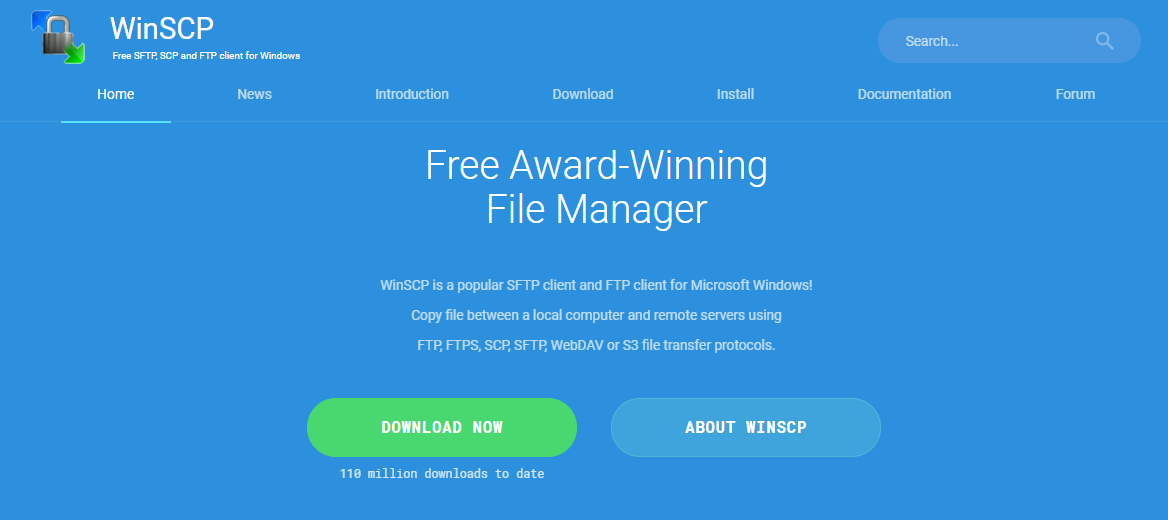
WinSCP is a free FTP client for Windows. It boasts a large number of active downloads and verified users. While the interface might seem overwhelming at first, it is actually easy to use and learn. With this interface, managing files and assigning default editors becomes a straightforward task.
When using this interface, you see the files on your computer on the left and the files on your server on the right. You need to just click on a file to download, edit or upload it. WinSCP has all the powerful features you may need. The FTP client supports SFTP and SSH.
2. CyberDuck
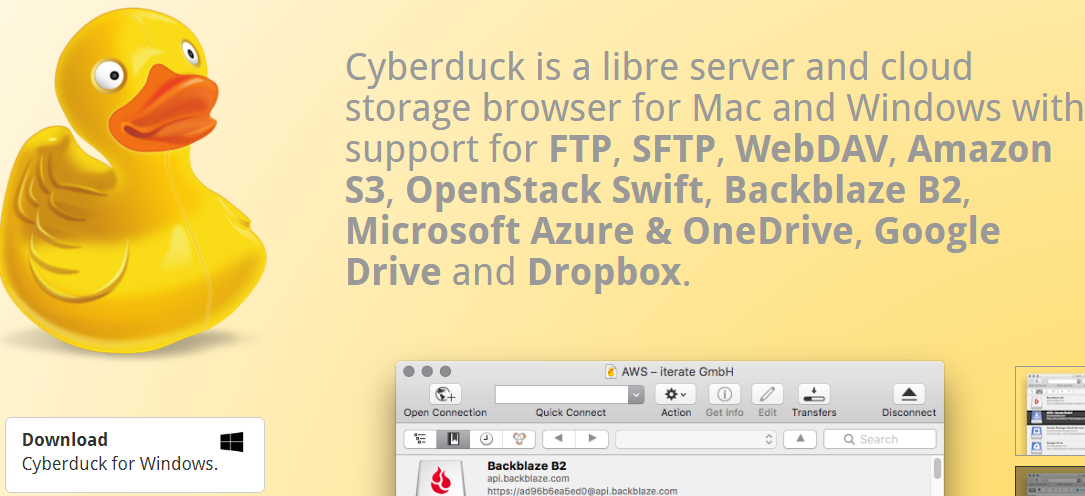
Cyberduck is one of the best FTP clients and its capabilities will surprise you. It’s an open-source, beginner-friendly tool optimized for both Mac and Windows, providing great performance on both platforms. Even better, you do not have to pay anything to use this interface.
Cyberduck supports FTP, SFTP, WebDAC, Dropbox, Google Drive, Amazon S3, One Drive. It is an easy to use interface, and it can be integrated with an external editor for added functionality. You can select your code editor and open files for editing with just one click.
3. Transmit
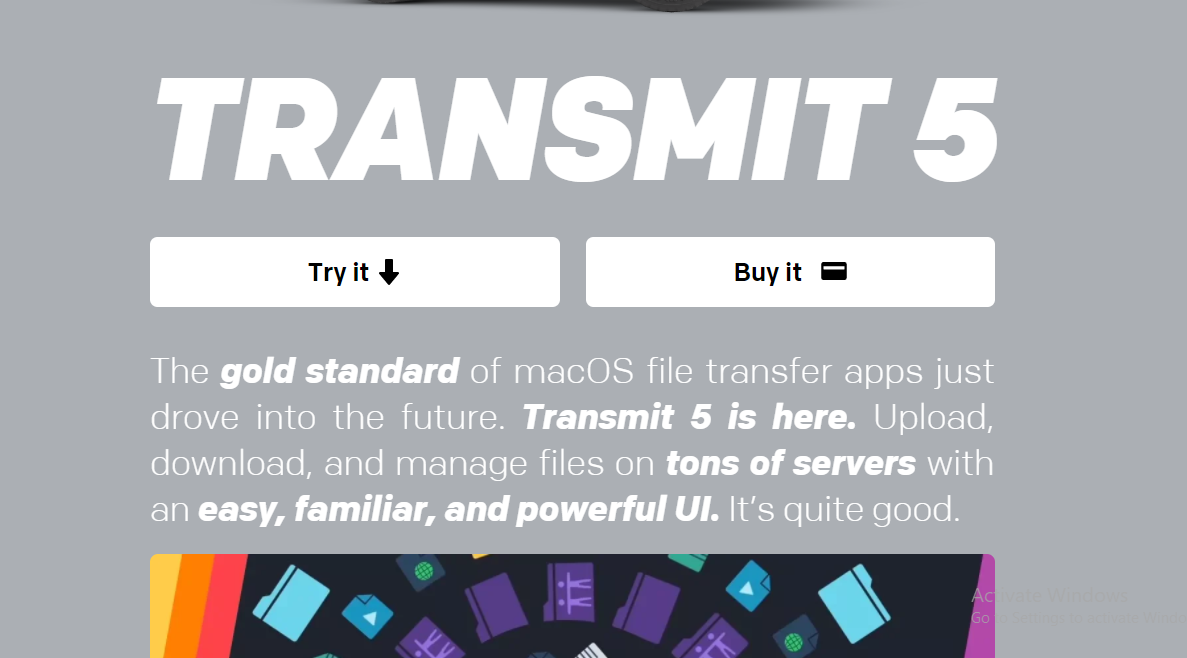
Transmit is a preferred tool for Mac users. Priced at $34, this paid tool offers advanced yet user-friendly controls, making it easy to learn and use. It comes with powerful features such as folder syncing, fast transfer speeds, and a disk feature.
Transmit integrates seamlessly with macOS, making it easy for users to learn how it works. You can effortlessly add shortcuts to the Finder as favorites, allowing for quick access to the files you need. It supports SSH,SFTP, FTP and FTPs connections.
4. File Zilla
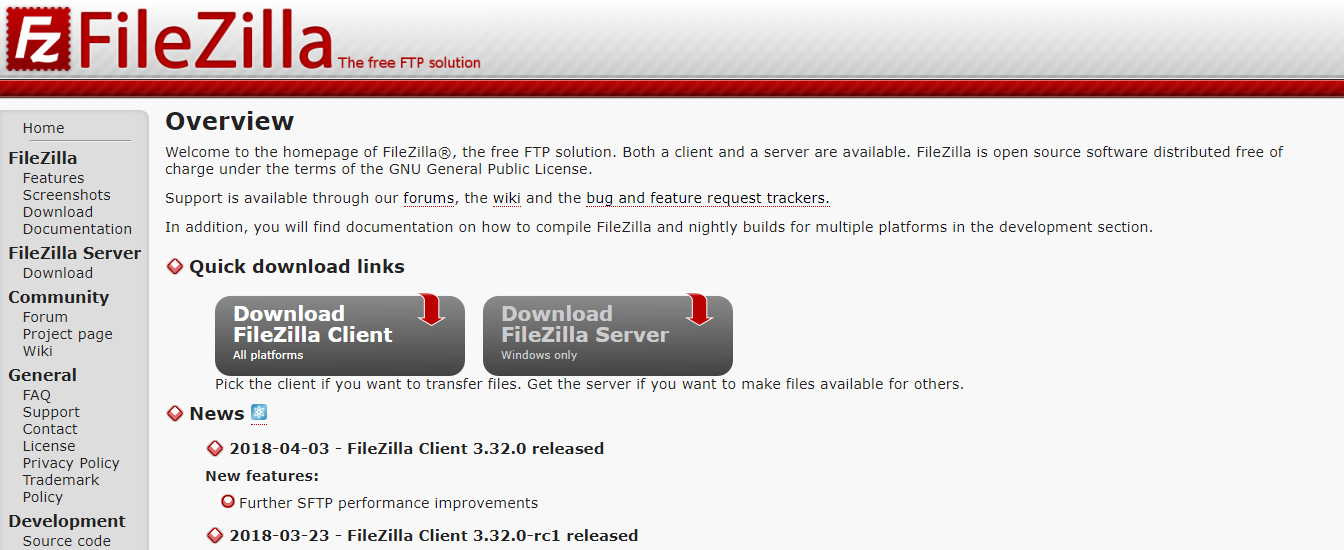
FileZilla is a free and open-source, cross-platform FTP application. It is the most popular FTP client available for Mac, Windows, and Linux. Both free and paid versions support FTP, SFTP, and FTPS connections.
The paid version enhances your convenience for managing files and folders. It is one of the easiest tools to use and offers plenty of resources from various authors if you encounter any issues. You can download FileZilla from its official website.
5. WS_FTP Professional
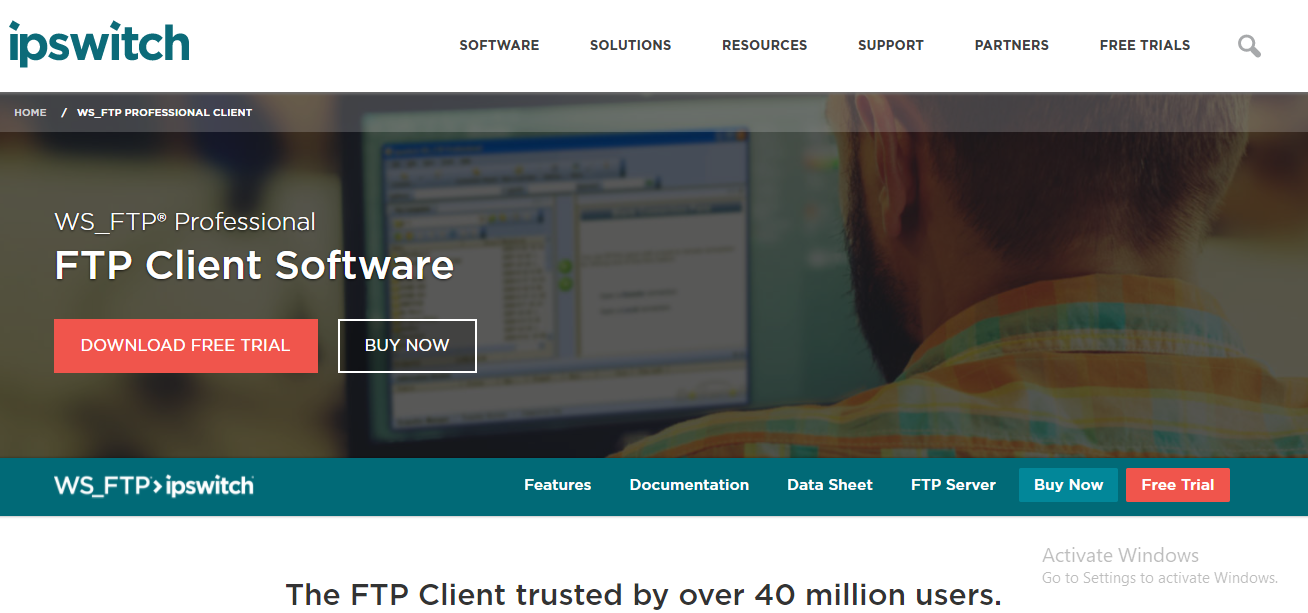
WS_FTP Professional is one of the most trusted FTP tools, and it is used by millions across the globe. Windows users rely on this tool for safe and secure file management. It is a paid tool, priced starting at $49.95.
Users who choose to use this app are guaranteed security thanks to SSH, 256-bit AES, FIPS 140-2 validated cryptography and file encryption transfers. Moreover, it offers powerful tools that help users to search, drag, drop and transfer files and schedule file transfers.
Hope this article will help you decide on the best FTP client to use. Your decision will depend on your specific requirements and expectations. Ultimately, the FTP client you select will assist you in transferring files to your website.

You’ve missed my favorite FTP client ForkLift by Binarynights. https://binarynights.com/ I think it should be on the list of the best FTP clients.